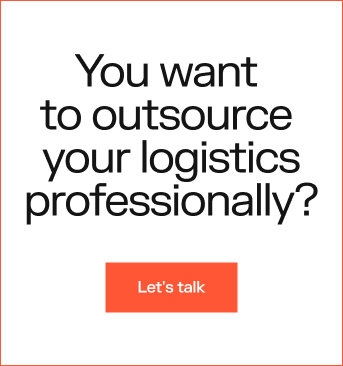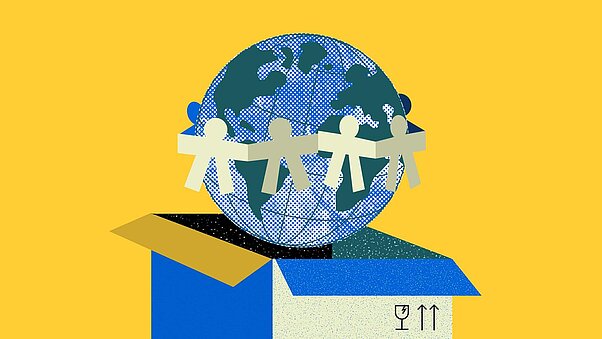The Reorder Level Formula explained simply: How to calculate it and why it's important

You know the situation: a bestselling product is suddenly sold out, customers are waiting - and you lose sales. This is exactly where the reorder level comes into play. It ensures that you reorder in good time before you run out of stock.
But what is its formula and are you calculating it correctly? And what factors should you consider so that you don't have too much or too little stock? In this article, you will learn how to determine your reorder level smartly and make your e-commerce business more efficient.
Definition: What is the reorder level?
- The reorder level is the stock quantity of a product for which you should trigger a reorder.
- It ensures that you have enough time to procure new goods before your stock drops to zero. Without the reorder level, you risk either out-of-stock problems or - if it is set too high - unnecessary storage costs.
Imagine your best-selling product is suddenly sold out - and replenishment takes longer than expected. Customers drop out, you lose sales and your warehouse runs out of stock. This is exactly where the reorder level mentioned above comes into play. A correctly selected reorder level keeps your e-commerce business running without you having too much or too little stock.

Formula: How to calculate the reorder level
Fortunately, there is a simple formula that you can use to calculate your reorder level:
Reorder level = consumption per day × delivery time in days + safety stock
- Consumption per day = Average number of units sold or required per day
- Delivery time in days = The time your supplier needs to deliver new goods
- Safety stock = An extra buffer in case of delays. Here you can find the formula for calculating the safety stock, including all the information!
When determining your reorder level, you shouldn't just choose a figure on instinct. These factors play an important role:
Delivery times: The longer your supplier takes, the higher your reorder level needs to be.
Fluctuations in demand: Seasonal peaks or sudden trends can increase demand.
Safety stock: How certain are you that the delivery time will remain constant? If not, you need more buffer.
Costs: Stockholding costs money - too much stock takes up more space and causes unnecessary costs.
Example for calculating the reorder level in e-commerce
Suppose you sell:
- 30 units of a product per day,
- Your supplier takes 5 days for replenishment,
- You want to keep an additional 50 units as safety stock in case demand suddenly increases.
The calculation is simple:
30 × 5 + 50 = 200
This means that as soon as your stock level drops to 200 units, you should reorder.
Why is safety stock so important?
Delays, supply shortages, or sudden demand spikes can disrupt your planning. With this buffer, you prevent stockouts and ensure you’re never left without inventory.
- Find out more about safety stock, its formula, calculation, and how it compares to other inventory types – all explained clearly and simply here!
The best tips for an optimal reorder level, safety stock, and inventory levels
1. Base your decisions on data, not gut feeling
Many e-commerce business owners rely on intuition when reordering – a big mistake! Instead, use historical sales data to identify trends and patterns.
How to do it:
- Analyse your average daily sales over the past months.
- Consider seasonal peaks (e.g. higher sales before Christmas or Black Friday).
- Use analytics tools like Google Analytics, your shop backend, or ERP systems for informed decisions.
Bonus tip: If you're new to business and lack extensive sales data, start with a conservative reorder level and optimise it after a few months.
2. Adjust your reorder level for seasonal fluctuations
Many products experience strong seasonal demand changes. A fixed reorder level won’t be enough if your orders triple in some months.
What you can do:
- Increase your reorder level before peak seasons (Christmas, Easter, summer holidays, etc.).
- After peak seasons, lower it to avoid tying up capital in excess stock.
- Review your sales data monthly to make timely adjustments.
Example: If you sell sunglasses, demand spikes in spring and summer. Your reorder level should be higher in these months than in winter.
3. Use smart automation tools
Manually managing stock can be tedious and error-prone. Automation tools help you get timely alerts when your reorder level is reached.
Useful tools:
- ERP systems like Xentral, Billbee, or JTL that link inventory management with reorders.
- E-commerce platforms like Shopify or WooCommerce, which offer plugins for automated stock alerts.
- Excel or Google Sheets with a simple formula for manual reorder calculations.
Bonus tip: If you use Amazon FBA, enable automated stock alerts in Amazon Seller Central.
4. Optimise your supplier strategy
The faster your supplier delivers, the lower your reorder level can be. If delivery times fluctuate, you need a bigger buffer.
What you can do:
- Work with reliable suppliers that offer guaranteed delivery times.
- Use multiple suppliers if possible, to avoid disruptions.
- Consider regional warehouses for faster restocking.
Example: If you sell sneakers sourced from China with a 4-week lead time, switching to a local supplier with a 3-day lead time could drastically lower your reorder level.
5. Consider safety stock – but don’t overdo it
Safety stock is important, but keeping too much can lead to high storage costs. Here, you’ll learn everything about this essential inventory category!
How to determine the right safety stock:
- Check how often delivery delays occurred in the past.
- If delivery times are stable, keep safety stock low.
- If sales fluctuate heavily (e.g. viral products), keep a higher buffer.
Formula for safety stock:
Safety stock = Average daily sales × Days at risk
- Example: If your supplier is regularly 2 days late, and you sell 50 units per day, your safety stock should be 100 units.
6. Avoid excessive stock – it costs money
A high reorder level prevents stockouts but ties up capital and increases storage costs.
Solutions:
- Identify slow-moving products and reduce their reorder level.
- Optimise order quantities by placing smaller, more frequent orders.
- Use dropshipping or just-in-time delivery when possible to minimise storage needs.
Bonus tip: If you have slow-moving products, try discounts or bundle offers to clear excess stock efficiently.
Sources
Pictures:
Canva, pixabay, Quivo © 2025